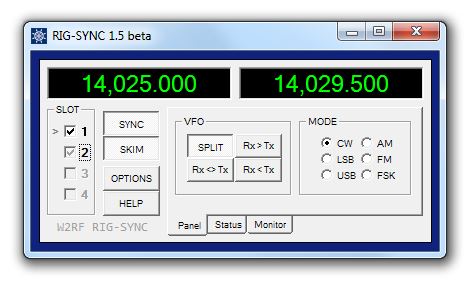
RigSync
Welcome to the W2RF RigSync download page
DOWNLOAD
Click to download: RigSync 1.01
NOTE: For experienced RigSync users the RigSync 1.5 beta version is available by special request.
QUICKSTART
QuickStart Guide to Using RigSync 1.01 with CW Skimmer (PDF)
NOTE: For RigSync 1.01 the correct setting for Skimmer on the Radio tab is On, and the control is diabled. Also, be sure that in CW Skimmer on the Settings Telnet tab "Enable Telnet Server" and "Allow SKIMMER commands" are checked.
-------------------------------------------------------------------
Why did you write RigSync?
A while ago now, in 2007, I got my first computer-based SDR (software defined radio), an SDR-IQ. The spectrum display was amazing, but the SDR-IQ only receives. Something else has to transmit. I found myself continuously tuning my black-box Kenwood 950SDX -- with its knob -- so I could call stations I had seen in the SDR’s on-screen spectrum display. Wouldn’t it be great to be able to click the spectrum display and automagically tune the black-box to the clicked frequency? Doing this was the original idea behind RigSync. And it does so proficiently, in fact syncing up to four radios.
Then early in 2008 along came CW Skimmer. After being totally blown away by it for a while, I had an idea: for contesting, wouldn’t it be helpful to connect Skimmer with a logging program so that the call-sign could be color coded on the Skimmer display? This would mean looking up the call-sign in the logger database to find out whether it was new, new-this-band, or already worked. Perhaps I could add this feature to RigSync.
I investigated various loggers and decided to implement a Skimmer link with WriteLog first. Working with Alex VE3NEA and Wayne W5XD, I was able not only to do the log lookup and color coding, but also implement a number of other useful features. For example, clicking on a call-sign in Skimmer puts the call-sign in the WriteLog entry window, and tunes the rig.
Practically speaking this integration means you can do contest operation primarily on the computer screen, between Skimmer and WriteLog. The radio rarely needs to be touched. This is true even if the radio is an SDR, like the Flex 5000 for example. And the color-coded Skimmer waterfall display is unbeatable.
For me -- not to mention the untouchable S&P (search and pounce) performance -- the combination of CW Skimmer, WriteLog, RigSync, and an SDR has put the fun back in contesting.